

1000+
Completed projects
Focus on growing your business by keeping the website safe
The only WordPress Maintenance you will ever need
The best choice for your website or online store. Our WordPress website maintenance services allow you to focus on growing your business, leaving maintenance and security to us.
750+ Clients




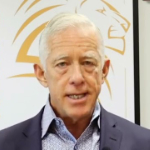
We make sure your web site is 100% functional
Are you struggling with your WordPress maintenance?
Let our WordPress experts fully backup, protect and update your website securely.
Wordpress CMS update
Due to the advancement of technology, it is necessary to constantly upgrade the CMS system in order for everything to function flawlessly.
Update themes and plugins
In order for everything to remain perfect and functional, it is necessary to constantly work on improvements in line with technological development.
Security surveillance
Hackers cause big problems. We use the best virus monitoring tools and monitor the website availability.
6 WordPress Maintenance Plans
Basic
€49/mo
Small website Maintenance Plan
- Monthly WP Updates
- Monthly Offsite Backup
- 24/7 Uptime Monitoring
- Performance Monitoring
- Security check
- Image Optimization
- Speed Optimization
Best Value
Premium
€110/mo
Big website Maintenance Plan
- Monthly WP Updates
- Weekly Offsite Backup
- 24/7 Uptime Monitoring
- Performance Monitoring
- Security check
- Image Optimization
- Speed Optimization
Ecommerce
€160/mo
eCommerce Maintenance Plan
- Monthly WP Updates
- Weekly Offsite Backup
- 24/7 Uptime Monitoring
- Performance Monitoring
- Security check
- Image Optimization
- Speed Optimization
Basic
€490/yr
Small website Maintenance Plan
- Monthly WP Updates
- Monthly Offsite Backup
- 24/7 Uptime Monitoring
- Performance Monitoring
- Security check
-
2 hours of work on website
(content update per year)
- Image Optimization
- Speed Optimization
You get 2 months free
Best Value
Premium
€1100/yr
Big website Maintenance Plan
- Monthly WP Updates
- Weekly Offsite Backup
- 24/7 Uptime Monitoring
- Performance Monitoring
- Security check
-
2 hours of work on website
(content update per year) - Image Optimization
- Speed Optimization
You get 2 months free
Ecommerce
€1600/yr
eCommerce Maintenance Plan
- Monthly WP Updates
- Daily Offsite Backup
- 24/7 Uptime Monitoring
- Performance Monitoring
- Security check
-
2 hours of work on website
(content update per year) - Image Optimization
- Speed Optimization
You get 2 months free
WordPress Maintenance FAQs
How does the on-boarding process work?
If I buy it today, when will you update my website?
Is it necessary for me to have a valid license for the theme or plugin in order to receive WordPress maintenance?
For free plugins from the WordPress repository, a license is not required for us to provide updates. However, for premium themes and plugins, you will need to have a valid license in order to access new versions of the plugin or theme from the author. Without a valid license, we will not be able to update these premium plugins or themes for you.
If you do not have a valid license for premium plugins or themes, they will not receive updates on your website. We highly recommend ensuring that all of your licenses are valid in order to ensure the best performance and security for your website. Please make sure that all of your licenses are up to date to avoid any issues with accessing updates.
How often should I update my WordPress site?
Why do I need WordPress maintenance?
WordPress maintenance is important for several reasons:
- Security: Regular updates to WordPress core, themes, and plugins can help protect your website from security vulnerabilities and malware.
- Performance: Keeping your website up to date can help improve its performance and speed.
- Compatibility: New updates can also fix compatibility issues with themes, plugins, and other WordPress features.
- Features: WordPress updates often include new features and functionality that can improve your website.
- Backup: Regular backups of your WordPress site can help protect you in case of data loss or other issues.
Overall, regularly maintaining your WordPress website can help ensure that it remains secure, efficient, and fully functional for your visitors.
Why is WordPress backup important?
Backing up your WordPress website is important because it helps protect you in case of data loss or other issues. There are several potential risks that can cause data loss, such as server crashes, hacking, and human error. If you don’t have a backup of your website, you could lose all of your content, media, and other important data.
Having a backup of your WordPress website also allows you to restore your website quickly in the event of a problem. This can help minimize downtime and ensure that your website is available to your visitors as much as possible.
In summary, backing up your WordPress website is important because it can help protect you from data loss and minimize downtime in case of an issue.
What is WordPress security monitoring
What is WordPress performance monitoring?
Does WordPress need maintenance?
Yes, it is recommended to regularly maintain a WordPress website to ensure it is running smoothly and efficiently. Maintenance tasks may include updates to the WordPress software, plugins, and themes, backups of the website, security checks and measures to protect against threats, optimization of the website’s performance and speed, and monitoring of the website’s uptime.
Neglecting to properly maintain a WordPress website can lead to a range of issues, such as security vulnerabilities, slow performance, and broken features. Therefore, it is important to regularly perform maintenance on a WordPress website to keep it running smoothly and to protect against potential problems.
What do WordPress maintenance services do?
WordPress maintenance services typically perform a range of tasks to keep a website running smoothly and efficiently. These tasks may include:
- Updating the WordPress software, themes, and plugins: It is important to keep WordPress, its themes, and plugins up to date to ensure that the website is secure and has the latest features and functionality.
- Backing up the website: Regular backups of the website’s files and database help protect against data loss in case of a server failure or other disaster.
- Security measures: WordPress maintenance services may include measures to protect the website from security threats, such as malware and hacking attempts. This may include installing security plugins and monitoring the website for suspicious activity.
- Performance optimization: Maintenance services may include tasks to improve the website’s performance, such as optimizing images and other large media files, caching, and minimizing the use of unnecessary plugins and resources.
- Uptime monitoring: Maintenance services may include monitoring the website’s uptime and availability, and taking action to resolve any issues that may arise.
Overall, WordPress maintenance services help keep a website running smoothly and efficiently, while also protecting it from potential problems.
Reviews
The experiences of our customers say it all
I'm truly impressed by OrionWP's work. They built 6 pages for me and finished my project in just 2 days. Their work was not only fast but also met my needs 100% with their design. As I run a digital marketing agency, I often work with Elementor Freelancers. My experience with OrionWP was exceptional. They are probably the best Elementor Designers out there. Their designs are ingenious; they delve deeply into the project, develop their own design ideas, and provide valuable feedback on improving the website's structure. If you're not using OrionWP's services, you're definitely missing out!

Philipp Stieler
Tinder Gott
Germany
OrionWP is a gifted designer/developer studio and deciphered exactly what we needed. Our main request from them was for our site to be geared towards converting our wood floor service offerings and he created exactly what we needed and envisioned. Our website is faster, sharper, and better built than before. OrionWP also helped keep us on task and trimmed all the fat that was slowing our site down (way too many plugins and over-sized images). They delivered and we are thrilled with the final result! Big thank you to OrionWP team.

Angela Lauer
Clean ReCoat, LLC.
United States
This is the best web designer I have used. OrionWP designs are of course brilliant, but what really makes them stand out was the effort they put in to communicate and the confidence they give us. They go above and beyond to schedule Zoom calls to go through their creations, and to revise anything necessary while we're both on the call to make sure no time is wasted. This isn't something you come across every day. This team does not stop until you are proud of the site and does not leave you hanging. You can be confident you're in good hands if you go for his services.
Auxiliary Education
Auxiliary Education
Hong Kong
If you are considering using Elementor for your website then you will find many options for resources to convert your designs into WordPress. Some may be cheaper, but do not waste your time and money on anyone else. I provided a Figma design and OrionWP was very upfront with what would be possible. OrionWP also was able to provide a first pass that far exceeded what others could do in twice the time which shows that they are efficient.

Houston Museum of Natural Science
Houston Museum of Natural Science
United States
Throughout the project, the OrionWP demonstrated a strong understanding of my business goals, resulting in a sales funnel design that captured the essence of my brand. The design they created was visually captivating and user-friendly, impressively aligning with my brand's identity. They went above and beyond to assist me with any issues that arose, showcasing their dedication and professionalism. I highly recommend their expertise, creativity, and exceptional sales funnel design services. Thank you for your outstanding work and support throughout the process.

Ben
The iPhone photography
Bulgaria


